Hi Readers,
In this article we will see how we can Run a Page with some default filters by using SetTableView function in Navision / Business Central.
Basically, SetTableView applies the table view on the current record as the table view for the page, report or XMLport.
In this example, will see how we can Run "Customer List" Page with bydefault filters:
Location Code = "Yellow" & Country/Region Code = "US"
Here, we have define 2 local variables one for page that we want to run and other is record variable which is the source table of the running page:
Output:- When we click on the "SetTableView" action button from Company Information page, Customer List Page will run with default filters we have set in above code:
Thanks!! Stay connected for more articles :)
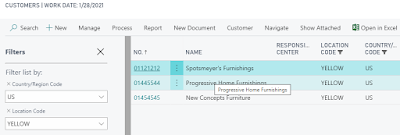
Comments
Post a Comment