Hi Folks,
In this blog we will see how we can create new users and assigning permission sets using Business Central Administration shell step by step:-
Step-(1) Run Business central Administration Shell as Run as Administrator.
Step-(2) Then just Run the below mentioned command and pass unique Windows account tagged with BC user and Server instance as shown below:
new-navserveruser
Step-(5) Permission Set Id is now assigned as shown in User Permission Sets tab:
Note- (1) Pass the correct parameters as Windows Account & Server Instance based on your config.
(2) We can also create the same using PowerShell ISE.
I hope this will help you to create new users & assign Permission sets in Business Central.
Thanks for Reading!!!




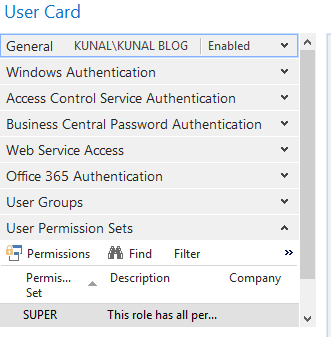
Comments
Post a Comment